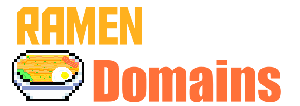If you’ve registered a domain with a different provider but want to use it with our hosting service, just follow these simple steps:
- Make sure the website with the same domain name is already created in your hosting control panel (added to your account).
- Log in to your domain registrar’s control panel and set the following nameservers:
ns1.ramendomains.name
ns2.ramendomains.name - Once the DNS changes have taken effect (usually within 1–3 hours, but it can sometimes take a bit longer), your domain will point to our servers.
If everything is configured correctly, your website will be up and running. If not — don’t worry! Just contact us and we’ll help you sort it out.