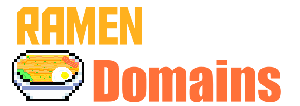We offer free migration of your website to our hosting. Not sure where to start? No problem — just send us a request and we’ll help you step by step.
What we’ll take care of:
- Copying your website files;
- Importing the database;
- Setting up script connections to the database;
- Basic functionality check (homepage, admin login, etc.).
What we need from you:
- Access to your current hosting panel or FTP/SSH and database;
- Active hosting on our side (at least 3 days);
- Files should not be changed while the migration is in progress.
How to request migration:
Go to our support section and include:
- Domain names of the sites to be migrated;
- Login details for your current hosting panel;
- Any specific site requirements (e.g. PHP version, custom modules).
Migration usually takes up to 2 days. Once completed, you’ll have another 2 days to check the site and report any issues.
If we don’t hear back from you within those 2 days after notifying you — the migration will be considered successfully completed automatically.
If anything is unclear — just contact our support team. We’re happy to help!